Fix a Infected Windows Host File
on
Malware modifies Windows hosts file to prevent users from gaining access to Security related websites. The trojan can successfully redirect Internet browser’s request to unwanted locations. Here is a quick guide on how to fix the issue.
1. My Computer >> Organize Tab
2. Folder and View options >>
3. Uncheck "Hide protected Operating System files"
4. Windows >> System32 >> drivers >> etc
5. Open file as Admin
6. Copy hosts file to desktop and remove bad entries in file
7. Copy and paste new file to etc folder and overwrite
Notice Tip: Might have to change file permissions and change from read only file.

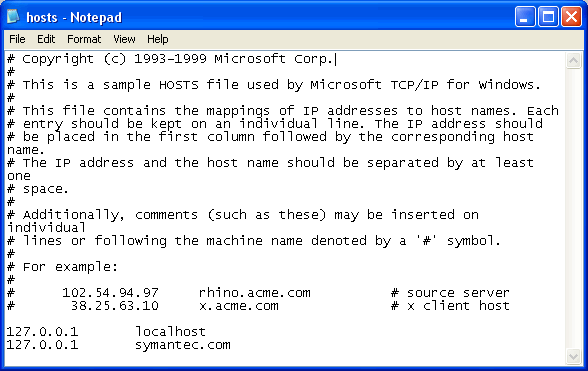
0 comments:
Post a Comment